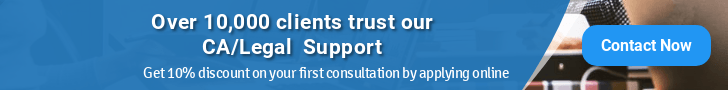Today, many people cherish good music and will do anything to get the best headphones. The first step to getting high-quality music when working or jogging is buying the right headphones, such as Air 1 Plus from Happy Plugs. However, the quality of music can easily go down depending on how you use the headphones, their age and the source of music, among other reasons. The good news is that if your headphones are not delivering the anticipated sound quality, you can improve it. Here are some useful tips on how to improve the quality of sound from your headphones.
Make Sure to Use the Right Headphone Sides
When designing headphones, most of the companies make them specific on which channel should go to which ear. The chances are that you are wearing the headphones correctly, but it is not uncommon get people wearing them incorrectly, especially when in a hurry. So, simply grab the headphones again, and confirm that every pad is in the right ear. However, this might not be a problem when working with earbuds since they work perfectly well no matter the ear.
Position the Headphones Well
The sound quality of your headphones depends mainly on the device’s design. However, the way you wear them can greatly compromise the quality of sound. If you are using in-ear or on-ear headphones, try rotating them carefully until the sound quality improves. In the case of earbuds, you should firmly insert them into the ear canal so that background noises are blocked completely. If you are unsure of how to use the earbuds, consider following the manufacturer’s manual.
Clean the Earplugs to Remove Wax and Dirt
Although high-quality earphones, such as Happy Plugs Air 1, are designed to deliver quality sound, their effectiveness can be compromised by dirt. If wax builds up on the speakers, it can easily affect how they work and sound quality. This is why you should regularly clean the headphones to remove the dirt. Remember that cleaning should only be done by wiping with a dump close as opposed to immersing in water.
Consider Adding Twist Ties to Your Earphones
If you use your earbuds when walking, jogging, or running on the treadmill, the chances are that they do not stay firmly fitted in the ear canal. This can easily affect the sound quality or, at times, fall down. To solve the problem, you should start by ensuring the earphones are of the right size. So, consider adding a twist-tie.
Enhance the Audio Bass of the Selected Song
If you are listening to music from a laptop or computer, but the bass is low, consider using its settings to enhance the base. Note that this process might differ slightly depending on the operating system. If your computer is using Windows, here is the procedure to follow:
- Go to the “Control Panel” and then click “Hardware and Sound” to access the sound dialog box.
- Click the “Sound” tab, and a list of headphones and speakers will appear on the “Playback” sound settings.
- Right click on the headphones in the available list, and then hit “Properties.”
- Hit “Enhancements” and then check “Bass Boost.”
- Once you are through, click “Apply” and “Okay” for the computer to apply the settings.
If you want to enjoy listening to music, acquiring the right headphones is only the first step. The tips we have listed in this post can help you to further enhance the quality of sound. You might also want to use a dedicated amplifier, work with a good media player, or adjust the mobile EQ settings.